





Find your keys, find your phone
With waterproof casing and a replaceable battery, Swalle R631 helps you find your keys, find your phone, find your belongings and take a selfie.

Specification:
Dimensions: D37mm x T9mm
Weight: 12g
Wireless: Bluetooth 4.0 (Bluetooth Low Energy)
Range: 0~35meters
Buzzer: 80dB
Indicator: Blue LED
Temperature Range: -20℃ to +70℃
Waterproof: IP67

Key Finder/Locator
Tap the Scan icon searching in the app to connect with Key Finder, then tap the icon to locate the Key Finder.
Remote Shutter
Tap the camera icon to launch camera in the app. Press the button on the Key Finder to trigger the phone take picture or video.

Bidirectional Anti-lost Alarm
When Key Finder goes out of safety range, both the app and the Key Finder will alert you with sound and flash for anti-lost. Press the button on the Key Finder to find the phone, and press the icon in the app can let your phone find the key finder with your belongings.
Lost Location History
When connection was broken, the app will add a pushpin on the map. It can inform you when and where lost the Key Finder.

Colors:
Black/White/Blue/Green/Orange/Rose red

How to Set up a new Key Finder
1.Download and install the app from Apple App Store or Google Play by searching
‘Easykeyfinder’ (old version) or ‘Easykeyfind’ (new version)
2.Press the button 3 seconds to activate Key Finder when use it for the first time. Buzzer
would beep and blue LED indicator will flash three times.
3.Open the app, click bluetooth icon to open the list, click searching to connect the key finder.
4.Rename Key Finder in the app.